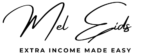Canva changed my life. It helped me turn my design passion into a thriving business. Now, I’m excited to share how you can make money with Canva too.
This platform offers countless opportunities for designers and novices alike. You can create social media templates or offer professional design services. The possibilities are truly endless.
We’ll explore 50 ways to turn your Canva skills into cash. You’ll discover passive income strategies and active design services. We’ll also look at hybrid methods that combine both approaches.
By the end, you’ll have a clear roadmap to financial success. You’ll learn how to use Canva to make money. We’ll explore exciting Canva jobs and uncover secrets that have transformed designers’ lives.
Key Takeaways
- Canva Pro is essential for serious money-making efforts
- Freelancers can earn up to $50,000 using Canva for client projects
- Selling Canva templates on platforms like Etsy can generate significant income
- Print-on-demand products created with Canva offer lucrative opportunities
- Teaching Canva skills and participating in affiliate programs provide additional income streams
Understanding Canva’s Potential as a Money-Making Platform
Canva offers numerous opportunities for side hustles and income streams. This user-friendly platform allows anyone to create stunning visuals easily. It’s an ideal launchpad for various monetization strategies.
Canva’s Unique Edge
Canva’s intuitive interface and extensive template library make it stand out. Users can produce professional-quality designs without extensive skills. This opens doors for freelancing and digital product creation.
Canva Pro costs just $119.99 per year. It’s an affordable investment for aspiring entrepreneurs.
https://www.youtube.com/watch?v=0lr61BObhCs
Rising Demand for Digital Design
Online businesses have increased the demand for affordable design services. This trend creates opportunities for Canva designers to offer their expertise. Small businesses and solopreneurs often need help with various design projects.
From social media graphics to marketing materials, Canva design services are in high demand.
Why Businesses Need Canva Designers
Many businesses can’t afford full-time designers but still need high-quality visuals. Canva designers provide cost-effective solutions for these companies. They create eye-catching social media content packages and design eBooks for platforms like Amazon Kindle.
Some Canva entrepreneurs earn over $1,000 monthly from selling templates alone.
“Canva has revolutionized design accessibility, creating a new market for freelancers and digital product creators.”
Canva offers diverse income opportunities. These include print-on-demand ventures and selling courses on Canva techniques. Canva templates typically sell for $12-$16 on popular marketplaces.
Selling 500 templates could potentially generate up to $8,000 in revenue. This makes Canva an attractive option for those seeking additional income streams.
Essential Skills and Tools Needed to Start
To make money with Canva, you need creativity and business smarts. Master Canva’s features to create stunning design templates. Learn design principles and follow market trends for top-notch graphic design services.

Get a good computer and fast internet for smooth work. Consider Canva Pro for premium features. This can boost your marketing materials and earning potential.
Take Canva online courses to improve your skills. These often cover advanced techniques, color theory, and branding strategies.
- Advanced design techniques
- Color theory and typography
- Branding strategies
- Marketing fundamentals
Learn about e-commerce platforms to sell your creations. Explore print-on-demand services to offer more products. Learn how to make money by offering custom designs for various items.
Try Canva affiliate marketing to earn commissions while building your business. Keep learning and adapting to new trends and market demands for success.
50 Ways to Make Money with Canva
Canva offers countless side hustle ideas for creative entrepreneurs. This platform boasts over 10 million active users. It provides diverse income streams and graphic design opportunities.

Passive Income Opportunities
Canva’s marketplace is a goldmine for passive income. As a contributor, you can earn 35% on every sale. One user reported making $500 in just one month!
Here are some ways to generate passive income streams:
- Sell templates and printables
- Create and sell digital products
- Design e-book covers for authors
- Offer subscription-based design services
Active Income Strategies
Canva’s user-friendly interface is perfect for graphic design side hustles. There are many options for those seeking freelancing opportunities.
Consider these active income strategies:
- Offer custom design services to small businesses
- Create social media templates for influencers
- Design PowerPoint presentations for professionals
- Craft custom invitations and greeting cards
Hybrid Income Methods
Combine passive and active strategies to maximize your Canva entrepreneurship potential. Explore creative ways to boost your income with these hybrid methods:
- Start a print-on-demand business using Canva designs
- Create and sell online courses teaching Canva skills
- Offer branding packages that include templates and custom designs
- Develop a niche-specific design membership site
Canva’s AI Image Generator helps create professional designs without advanced skills. Digital downloads on Etsy range from $5 to $30. This offers significant earning potential for Canva users.
By using these strategies, you can build a thriving business with Canva. The platform’s versatility makes it possible for anyone to succeed.
Creating and Selling Digital Products
Canva offers many ways to create and sell digital products. Options range from social media templates to educational materials. Let’s explore some profitable Canva business ideas.
Social Media Templates
Canva social media graphics are highly sought after. Businesses need eye-catching templates for their online presence. By creating unique designs, you can enter this market.
A creator on Creative Fabrica earned $327.93 from their templates. They gained 329 followers and 2011 favorites.

Printable Planners and Trackers
Canva is great for making printable planners and trackers. These products help people organize their lives and track goals. Selling on Teachers Pay Teachers can be profitable.
One seller made $42.96 during their shop’s active period.
Educational Materials
Canva ebooks and worksheets are popular among educators and students. Designing engaging educational content can reach a wide audience. Amazon KDP and Gumroad are excellent platforms for selling these materials.
A creator earned over $398 using Gumroad and Pinterest traffic in 30 days.
Selling Canva products isn’t limited to one platform. Diversifying your sales channels can increase your income. For example, selling Canva templates on Fiverr brought in $412 for one designer.
With creativity and smart marketing, your Canva creations can become a major income source.
Offering Professional Design Services

Canva graphic design freelancing offers many chances for creative pros. Designers can provide various services using the platform’s easy-to-use interface. These include logo design, brochures, and infographics.
Fiverr and Upwork are great places to start offering Canva marketing services. Prices can range from $5 for simple designs to hundreds for full branding packages. Virtual assistant design services are in high demand.
Success in this field requires a strong portfolio and client base. Many designers thrive by creating and selling Canva print products or brand assets. Some set up Canva Template shops on Creative Market and Etsy.
Creating Canva ebooks and courses can provide extra income. Canva’s affiliate program offers a 25% commission on each sale. This can lead to passive income alongside design work.
Quality is crucial in this field. Canva creators typically earn 50-100 USD monthly after passing a quality check. The platform’s user base has grown from 750,000 to 16.2 billion users today.
Building a Print-on-Demand Business
Print-on-demand (POD) businesses let you monetize Canva designs without managing inventory. This model offers an attractive income source for creative entrepreneurs. You can sell custom products while focusing on design and marketing.

Choosing Print Partners
Picking the right POD platform is essential for success. Popular options like Printful and Redbubble handle printing and shipping. Research each platform’s quality, pricing, and integration options carefully.
Product Types and Design Requirements
Canva’s templates make it easy to create designs for various products. Popular items include apparel, drinkware, phone cases, and home decor.
- T-shirts and apparel
- Mugs and drinkware
- Phone cases
- Wall art and home decor
- Tote bags and accessories
Each product has specific design requirements. Use Canva Pro tutorials to learn how to create eye-catching designs. These lessons will help you meet product specifications effectively.
Marketing Your POD Products
Effective marketing is crucial for POD success. Use Canva to create social media content showcasing your products. Share engaging posts on Instagram and Facebook to attract customers.
Consider offering Canva course creation services to teach others about POD. This can add another revenue stream to your affiliate marketing efforts.
“Top sellers on Etsy make $30,000+ per month selling design templates. Identify your target audience and create high-quality designs to stand out in the competitive market.”
Combine your Canva skills with POD to build a thriving business. Start small and experiment with different products. Continuously refine your designs to maximize your earning potential.
Teaching and Course Creation
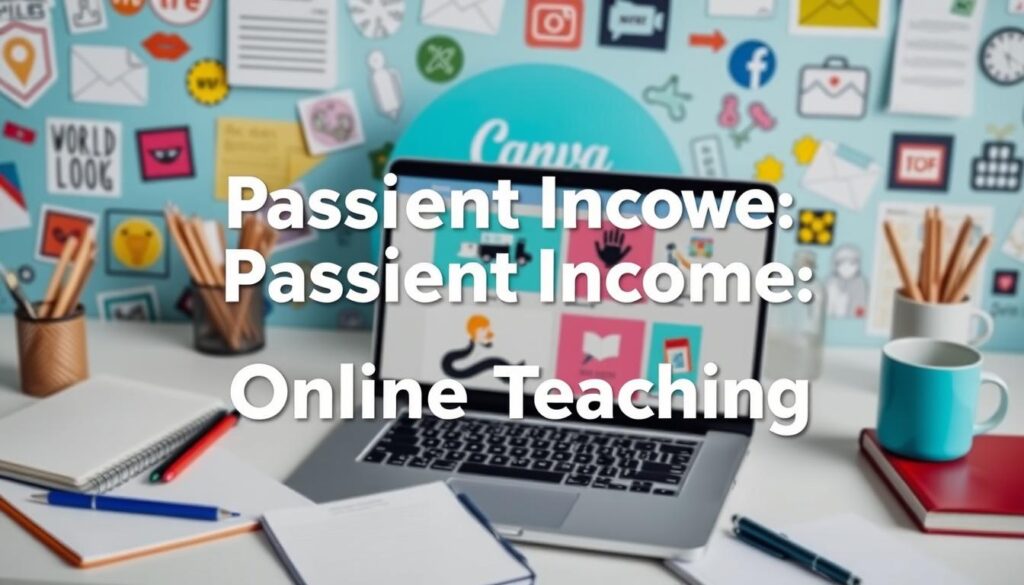
Sharing your Canva expertise can be a lucrative venture. You can transform your design skills into a thriving online business. Create courses on Udemy or Skillshare to reach a global audience.
Popular course topics include:
- Basics of Canva for beginners
- Advanced design techniques for specific niches
- Creating canva printables for profit
- Building a canva online business from scratch
Course prices can range widely. Basic tutorials might cost $20, while in-depth programs can fetch hundreds of dollars. This pricing flexibility makes teaching an attractive passive income option.
One-on-one coaching offers personalized instruction. You can adapt your teaching to each student’s specific needs. This method often commands higher rates due to its individualized approach.
Starting a YouTube channel with Canva tutorials is another great strategy. It can lead to various income streams over time. These include ad revenue, sponsorships, and traffic to paid courses.
“Teaching is not just about sharing knowledge; it’s about inspiring others to create and succeed.”
Combining these teaching methods can create a diverse income stream. The key is providing value to your students. Continuously update your skills to stay ahead in digital design.
Social Media Management and Content Creation
Canva shines in social media management and content creation. With over 100 million users worldwide, it’s a top tool for boosting online presence. Canva offers opportunities for online businesses to thrive beyond simple graphic design.
Platform-Specific Design Strategies
Social media platforms have unique design needs. Instagram likes square images, while Twitter prefers landscape orientations. Canva’s templates cater to these specifics, enabling quick content creation.
You can design 50 social media posts in five minutes using ChatGPT and Canva’s bulk upload feature. This saves time and boosts productivity for busy content creators.

Content Calendar Planning
Consistent posting is key for effective social media management. Canva’s Pro version offers a bulk create feature for planning content calendars. You can generate multiple posts from a CSV file, streamlining your workflow.
This efficiency is crucial for those running a canva print-on-demand business or managing multiple client accounts. It allows for better organization and time management.
Pricing Your Services
Social media graphics typically sell for $2 to $20 each. Bundled packages can fetch up to $150. Custom-branded kits command higher prices for those creating Canva digital products.
Your rates should reflect your expertise and time invested in creating high-quality content. This applies to Canva dropshipping or full-service social media management.
“Graphic design skills are among the top 10 most in-demand skills for businesses,” – Udemy’s 2023 Workplace Learning Trends Report
The demand for digital design services is growing rapidly. This creates more opportunities for Canva-based businesses. Master platform-specific strategies, efficient content planning, and smart pricing to succeed.
Creating Branded Material Packages
Offering branded material packages is a profitable venture in the Canva gig economy. These packages include logo designs, color palettes, and social media templates. Prices can range from $500 to several thousand dollars, making it a high-value service.
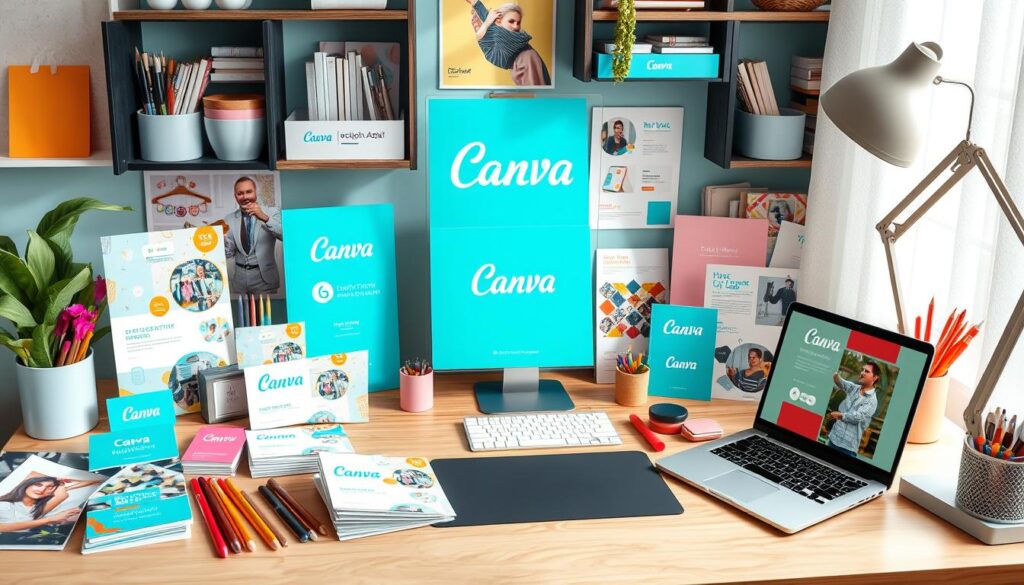
Success in this niche requires understanding branding principles and creating cohesive visual identities. This skill set is ideal for those seeking money-making jobs or Fiverr gigs. Even kids can start small and gradually build their Canva skills to earn money.
A typical branded material package often includes:
- Logo design
- Color palette selection
- Font choices
- Social media templates
- Business card designs
By offering these services, you help businesses establish their brand identity. This is vital in today’s digital landscape. A strong visual presence can significantly impact a company’s success.
Canva Pro offers features like Brand Kit and Magic Resize. These tools can streamline your workflow and help create consistent designs. At $12.99 monthly, it’s a smart investment for serious designers in the Canva marketplace.
Developing eBook and Digital Publication Designs
Canva’s eBook design tools offer a lucrative opportunity. The self-publishing industry is thriving, and authors need attractive covers and layouts. With 186,374 templates, Canva makes it easy to start designing.
Cover Design Best Practices
A captivating cover is vital for book sales. Use Canva’s templates for inspiration, but add your unique touch. Choose genre-appropriate fonts and colors.
Pre-made covers can sell for $30-$200. Custom designs can fetch $500 or more.
Interior Layout Templates
Canva allows creation of up to 50-page eBooks. This is perfect for the average length of 20-50 pages. Use Canva Pro to access premium templates with the crown icon.
Ensure all design elements are labeled “Permitted Uses”. This helps avoid copyright issues.
Marketing Materials for Authors
Expand your services by creating social media graphics and author websites. Use Canva’s templates to craft eye-catching promotional images for platforms like Pinterest.
You might even get paid to pin on Pinterest as part of your marketing package.
“A well-designed eBook cover can make the difference between a bestseller and a flop.”
This niche requires understanding genre trends, typography, and marketing strategies. With Canva’s tools and your creativity, you can make eBook design profitable.
Monetizing Through the Canva Marketplace
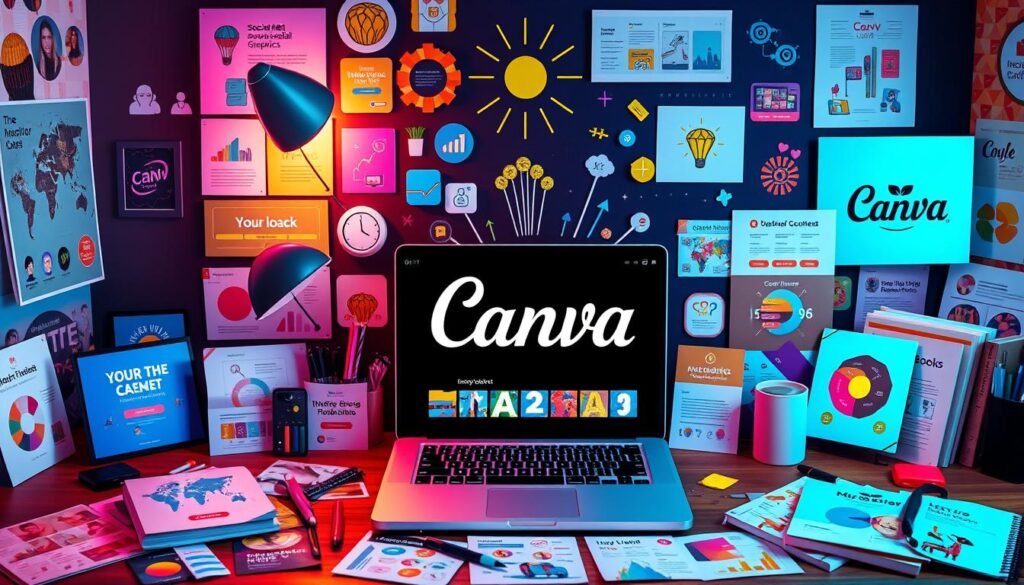
The Canva Marketplace offers a chance to earn extra money online. Designers can sell original templates, graphics, and photos to Canva’s 100 million active users worldwide. This platform is perfect for those seeking online jobs from home.
Teens and adults with design skills can profit from the Canva Marketplace. You can create and sell various items, such as:
- Social media post templates
- Business presentation designs
- Resume layouts
- Invitation designs
Success in the Canva Marketplace requires high-quality, in-demand designs. Stay current with trends and follow Canva’s submission guidelines. Prolific designers can build a steady stream of passive income.
Canva allows you to design brochures and other marketing materials. Many businesses need regular content for their online presence. Offering these services can earn you between $10 and $100+ per design.
“Graphic design skills are among the top 10 most in-demand skills for businesses.”
The Canva Marketplace is one of 50 ways to make money with Canva. You can sell designs on Etsy or Creative Market. Offering freelance services on Fiverr or Upwork is another option.
Creating digital products like planners and e-books can also be profitable. With creativity and effort, Canva can become your gateway to a thriving online business.
Starting a Canva-Based Consulting Business
A Canva-based consulting business offers exciting income opportunities. You can use your design skills to help others master Canva. Let’s explore how to start your Canva freelancing journey.
Client Acquisition Strategies
Finding clients is key for your Canva consulting business. Attend networking events, use social media, and create content to attract customers. Share Canva tips through blog posts or video tutorials to showcase your expertise.
Service Packages and Pricing
Create various service packages for different client needs. Offer one-on-one Canva training, custom templates, or ongoing design support. Price your services based on your expertise and value.
Brand identity kits on Fiverr can sell for $100 or more. Consider charging hourly rates or monthly retainers for consistent work.
Building a Professional Portfolio
A strong portfolio attracts high-paying clients. Show off your best Canva designs, including social media templates and printables. Include client testimonials to build trust.
Your portfolio should highlight your skills in Canva print-on-demand and other monetization strategies. With dedication and the right approach, you’ll succeed in Canva freelancing.
Marketing Your Canva Services
Marketing your Canva design services is crucial for success. Create a stunning website to showcase your portfolio of templates and products. This digital storefront will attract potential clients interested in your design services.
Use social media platforms to display your work and engage with your audience. Instagram and LinkedIn work well for sharing appealing Canva designs. Offer free resources or tutorials to establish your expertise and attract customers.
Explore Canva affiliate marketing opportunities to diversify your income. Join platforms like Etsy or Creative Market to reach a wider audience. These marketplaces can help you sell your Canva-created products effectively.
A Canva Pro account costs $6.49 per month. It gives you access to premium features that can boost your earning potential. Use these tools to enhance your designs and stand out from the competition.
Don’t forget about email marketing to nurture leads and promote your services. Provide value consistently and showcase your Canva design expertise. This approach will help you build a loyal customer base eager to buy your products.